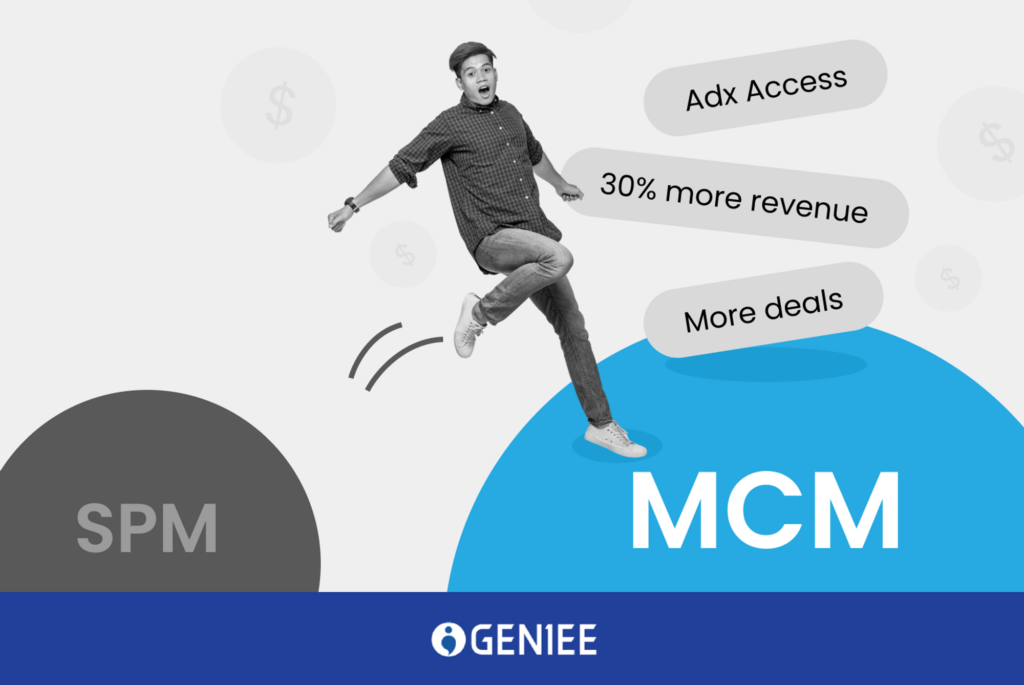
| Deep dive into the definition and benefits of Google Multiple Customers Management in programmatic advertising. Uncover how it can improve customer relationships, streamline processes, and boost business growth. |
Renowned as a leader in online advertising, Google has consistently demonstrated its ability to evolve in response to shifting market dynamics and user preferences.
As of February 2022, Google has phased out the Scaled Partner Management (SPM) program in favor of the Multiple Customer Management (MCM) approach.
This transition was motivated by a commitment to augment transparency, control, and efficiency in ad management for publishers, advertisers, and third-party partners alike.
In this blog post, we delve into every aspect of this significant development:
- What is SPM (Scaled Partner Management)?
- What is MCM (Multiple Customer Management)?
- Why did MCM replace SPM?
And all the apposite details that publishers should be aware of.
What is Google SPM?
Google SPM (Google Scaled Partners Management) was a Google’s feature in Google Ad Manager (GAM) that allows small and mid-sized publishers to access Google Ad Exchange demand via a third-party provider. The provider can be either a large publisher or a channel partner acting as a parent publisher to help them manage and optimize ad networks or inventory.
Why do small and mid-sized publishers need Google SPM? This is clearly because among millions of online publishers, not every publisher meets the requirement of having 5 million monthly pageviews and a GAM account to access AdX on their own. That’s when Google SPM emerged and became beneficial to them.
Despite its significant benefits to those such publishers, Google SPM was still deprecated and completely replaced by Google MCM on February 1, 2022.
We will discuss the reasons for that decision in the next part after understanding what Google MCM is.
What is Google MCM?
In August 2020, Google made the beta version of MCM (Multiple Customers Management) available for a limited number of users who were running Ad Manager 360 (GAM 360) accounts, paving the way for their plan to replace SPM with Google MCM in July 2021.
The idea stays the same of providing a method for small and mid-sized publishers to access premium Google demand via 3rd party Google partners. These 3rd parties advise, represent, and manage the network or inventory on behalf of the publisher.
The primary change is the introduction of delegation types to define the authorization level of the child and parent publishers in a better way.
The replacement also introduces stricter requirements on third-party providers who must be Google Certified Publishing Partners (GCPP) and owe a GAM 360 account, like Geniee.
Now that you know what is MCM, let’s take a look at what relation is shared with Google MCM.
Relationship in Google MCM
There are two main designations in Google MCM: parent publisher and child publisher, which establish a mother-child relationship. A parent publisher is a third-party provider with direct access to Google Ad Exchange. On the other hand, a child publisher is an entity that gains access to Ad Exchange via a parent publisher. The child publisher grants access to their inventory, while the parent publisher requests access.
Delegation Types of Google MCM
There are two delegation types or authorization forms in MCM: Manage Account and Manage Inventory
| Manage Account | Manage Inventory | |
|---|---|---|
| Account access | Parent publisher can access to the child publisher’s GAM account, excluding payment information; A child publisher is managed by only one parent publisher. | Parent publisher can’t access to the child publisher’s GAM account; A child publisher can have maximum of 15 parent publishers. |
| Inventory access | Parent publisher has direct access to all the child publisher’s ad inventory. | Parent publisher has direct access to only delegated ad inventory. |
| Management scope | Parent publisher manages all the inventory under child publisher’s account. | Parent publisher only manages the specific inventory the child publisher has delegated. |
| Tag implementation | Child publisher’s GAM tag | Parent Publisher’s GAM tag |
| Report | Parent publisher checks all performance report by logging in to the child publisher’s account. | Parent publisher can check performance report of delegated inventory via a detailed panel by “Child Network Code”. |
| Payment | Google pays to both parent and child publishers upon pre-agreed revenue share (from 0% to 100%) via automatic payment. | Google pays directly to parent publisher. Parent publisher then pays to child publisher. |
Now that you can tell the differences between Manage Account and Manage Inventory, it’s crucial to assess all your needs to determine which delegation type can provide you with the most value.
Why did Google MCM replace Google SPM?
Then why precisely did MCM replace SPM?
SPM was created when Google Ad Exchange and DFP (DoubleClick for Publishers, currently known as Google Ad Manager or GAM) were separate platforms.
Despite significant evolution in Google Ad Manager to adapt to publishers’ requirements, SPM expresses itself with several issues:
- Harder to integrate new features
- Less transparency for publishers
- Limited access to advertising management features
Then MCM was introduced to address these challenges. The primary aim is to improve transparency and facilitate a more efficient solution for both parties in the partnership.

Why Publishers Adopt Google MCM?
The most apparent benefit that Google MCM brings is getting access to premium Google Ad Exchange demand.
Additionally, there are other advantages.
Increased revenue potential with expanded demand reach
With Google MCM, publishers can participate in Open Bidding, Google’s server-side header bidding solution. The solution enables additional advertising demand partners to bid on publisher’s inventory without adding latency on the client-side server. This fosters increased competition and the potential for higher bids, ultimately opening up greater revenue opportunities.
However, Open Bidding has been confined to Ad Manager 360, leaving numerous publishers without access to this valuable feature.
With the introduction of MCM, publishers can now harness the capabilities of Google’s Open Bidding, extending their reach and enhancing their monetization opportunities.
More to discover
How Does Open Bidding Work in Google Ad Manager?

More revenue opportunities with Programmatic Deals
MCM streamlines the administration of programmatic guaranteed and preferred deals, empowering publishers to optimize revenue opportunities.
Programmatic Guaranteed Deals: MCM simplifies the management of these deals, offering publishers a predetermined number of ad impressions at a fixed price. Typically, these deals yield higher CPM (Cost Per Mille).
Preferred Deals: Through MCM, publishers can establish direct relationships with specific advertisers, affording them greater control over their advertising inventory.
Better outcomes than AdSense
For publishers solely monetizing from AdSense, shifting to MCM can result in a substantial increase in ad revenue. Publishers can expect tangible improvements in their revenue streams by getting access to premium ad networks through Open Bidding and effectively managing Programmatic Deals.
Expertise from third-party partners
No matter the delegation type selected, MCM users can gain insights and support from third-party monetization experts to enhance ad optimization and yield management.
How to know if you’re eligible for Google MCM
Google has outlined certain requirements for publishers contemplating joining the Google MCM. Yet, they present no significant challenges for publishers. Let’s check the four primary checkpoints to see if you qualify to embark on this monetization journey.
Website Verification by Google
Google needs to verify your website to ensure that it adheres to Google’s standards and guidelines. This is a crucial step to establish a trusted and reputable online presence.
Adherence to Copyright Regulations
Google places significant emphasis on preventing copyright infringement violations. Your website must not engage in any form of copyright infringement. This requirement entails that all content on the website must be original, properly licensed, or devoid of copyright restrictions.
Restriction of Sensitive Content
Google maintains stringent policies concerning sensitive content, striving to foster a secure and inclusive advertising ecosystem. Your website must not promote sensitive content such as adult material, violence, or gambling if you want to be eligible for the Google MCM.
Remain a Valid ads.txt File
A valid ads.txt file is compulsory for enrolling in the Google MCM. Ads.txt is a text file serving to authenticate the advertising inventory on your website. It helps prevent unauthorized inventory sales and ensures transparency in programmatic advertising.
Supporting publishers in their efforts to avoid ad fraud, IAB is continually working to release the updated ads.text version 1.1.
Hence, to fulfill this requirement, you should check and validate your ads.txt file before applying for the MCM.
Getting started with Google MCM
After checking and ensuring that your website is qualified enough to enroll in Google MCM, here are particular steps to get started.
Step 1: Google Ad Manager Account
First and foremost, you must have a Google Ad Manager Account. Whether you intend to access the Google Ad Exchange through any Ad Exchange partners or act as a child publisher, possessing a Google Ad Manager account is essential.
Step 2: Pick out MCM partners
The next step is finding MCM partners. Despite the fact that not all SPM partners have access to MCM, it’s still advisable to check with your current partner. Here’s one way to do it:
- Visit the Google Marketing Platform.
- Navigate to MCM Partner Directory.
- Search for your current SPM Publisher.
- Check MCM Access.
- Reach out to your SPM publisher.
In case your SPM Publisher doesn’t have access to Google MCM, seek the trusted MCM partners in MCM Partner Directory. The advice here is to collaborate with a Google Certified Publishing Partner (GCPP), such as Geniee, as Google has thoroughly evaluated this partner to deliver specialized, high-quality services and support.
Step 3: Choose the Delegation type
Understand all your needs to choose between the “Manage Account” and “Manage Inventory” delegations. The selection is also based on your comfort level with granting access and control to your MCM partners.
Manage Account
If you choose this delegation type, you agree to grant your parent publisher the right to control and monetize all inventory in your GAM account. Remember to negotiate a revenue-sharing arrangement wherein Google will distribute your earnings in accordance with the terms of this agreement.
To display ads on your website, you will need to insert the GPT (Google Publisher Tag) in your website’s source code. This tag is generated within your GAM account and ensures that relevant ads are served on your web pages.
Here’s an example of GPT code:
<head>
<script async src="<https://securepubads.g.doubleclick.net/tag/js/gpt.js>"></script>
<script>
window.googletag = window.googletag || {cmd: []};
googletag.cmd.push(function() {
googletag
.defineSlot('/1234567,1234/Economy, [300, 250], 'div-gpt-ad-1568625157324-0');
[...]
}
</script>
</head>Manage Inventory
With this authorization level, you grant your parent publisher access only to specific ad inventory. Unlike Manage Account, parent publisher uses their own GAM account to manage and optimize assigned ad requests.
It is required that you implement the GPT code generated from the MCM partner’s GAM account on your website to ensure that relevant ads are served on your web pages.
Step 4: Accepting Invitation
Once you’ve selected the delegation type, establish a parent-child connection between your publisher account and the MCM partner. Typically, the partner will guide you through this process.
If your parent publisher already has access to MCM, they will extend an invitation to you. Accepting this invitation will authorize them to oversee and monetize your ad inventory.
Manage inventory and ad trafficking
Work closely with your MCM partner to configure your ad inventory and handle ad trafficking. This collaboration should align with your chosen delegation type and advertising objectives.
Step 5: Monitor and Optimize
Regularly assess your MCM partner’s performance, effectiveness of ad placements, and revenue results. Collaborate with your MCM partner to implement any required adjustments, ensuring your strategy remains optimized for optimal outcomes.
Closing Words
The shift from SPM to MCM underscores Google’s dedication to improving its advertising platform to better serve all stakeholders. This transition offers publishers enhanced control, fosters greater transparency between parties, and streamlines processes, subsequently resulting in increased revenue and efficiency.
However, gaining access to it can pose a challenge to publishers and may require a significant investment of time.
If you want to bypass the trial and shorten the waiting time, reach out to Geniee. As a GCPP, we can help you familiarize yourself with Google MCM and various other methods to optimize your ad revenue. Click here to learn more about us.
FAQ
1. What is Google MCM?
Google MCM is a feature in GAM 360 that allows parent publishers to access and perform yield management for child publishers.
2. Does every SPM partner have access to Google MCM?
No. Google MCM is not automatically available to all SPM (Single Partner Management) partners. Access to MCM is typically granted by invitation from Google to selected SPM partners who fulfill certain Google qualifications.
3. Is the MCM program superior to the SPM program?
Absolutely. Even if your current SPM partner offers more permissions, participating in the MCM program can provide substantially better demand. As we’ve already discussed, the MCM program offers improved transparency, ad revenue generation, and effectiveness.
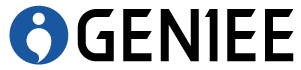



0 Comments